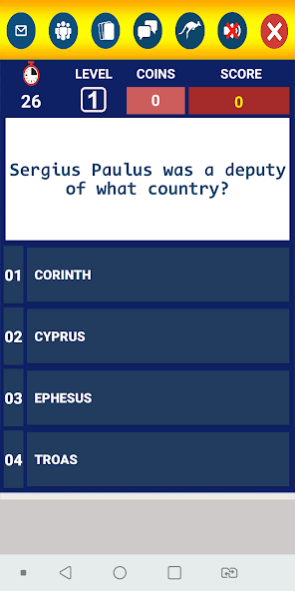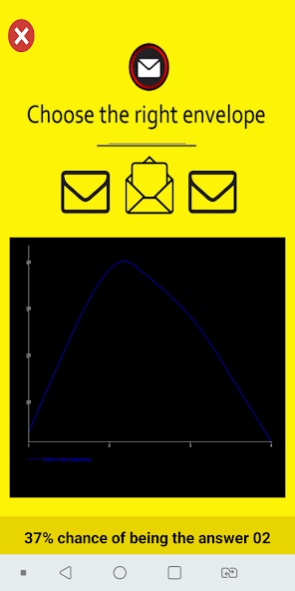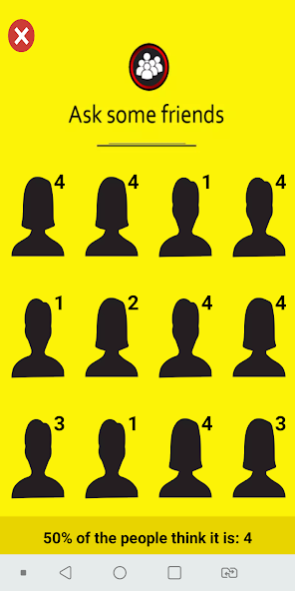Bible Quiz Answers 25.01.18
Free Version
Publisher Description
Bible Quiz Answers.
It's a Biblical game of questions and answers that grants the maximum award of 1,000,000 from coins divided into 4 levels of difficulty. In total there are 24 questions divided into 6 questions per level.
The object of the game is to gain the largest number of points possible up to 1,000,000 from coins
The game has 4 help buttons:
1-“Congregation” Button-Are members of the Church who try to help correctly answer the question.
2-“Cards” Button-This option has 4 numbers from 0 to 3. Choosing a button chooses how many anwers to eliminate according to the number on the button.
3-“Call” Button: This option serves the pastor of the Church help in the response, he says what chapter and verse of the Bible this response.
A player is allowed to use all of the help buttons once per level. Help buttons are not available on the last level.
The “Skip” button follows the same rules as the help buttons.
The questions for each level are random and will not be repeated during each game.
The game can be stopped at any time during the game. Scores are maintained until the player resets them. Scores can be reset at the home screen.
Saintly Millionaire Questions.
About Bible Quiz Answers
Bible Quiz Answers is a free app for Android published in the Puzzle & Word Games list of apps, part of Games & Entertainment.
The company that develops Bible Quiz Answers is Mobjog Games. The latest version released by its developer is 25.01.18.
To install Bible Quiz Answers on your Android device, just click the green Continue To App button above to start the installation process. The app is listed on our website since 2020-05-14 and was downloaded 3 times. We have already checked if the download link is safe, however for your own protection we recommend that you scan the downloaded app with your antivirus. Your antivirus may detect the Bible Quiz Answers as malware as malware if the download link to br.com.couldsys.bibletrivia is broken.
How to install Bible Quiz Answers on your Android device:
- Click on the Continue To App button on our website. This will redirect you to Google Play.
- Once the Bible Quiz Answers is shown in the Google Play listing of your Android device, you can start its download and installation. Tap on the Install button located below the search bar and to the right of the app icon.
- A pop-up window with the permissions required by Bible Quiz Answers will be shown. Click on Accept to continue the process.
- Bible Quiz Answers will be downloaded onto your device, displaying a progress. Once the download completes, the installation will start and you'll get a notification after the installation is finished.